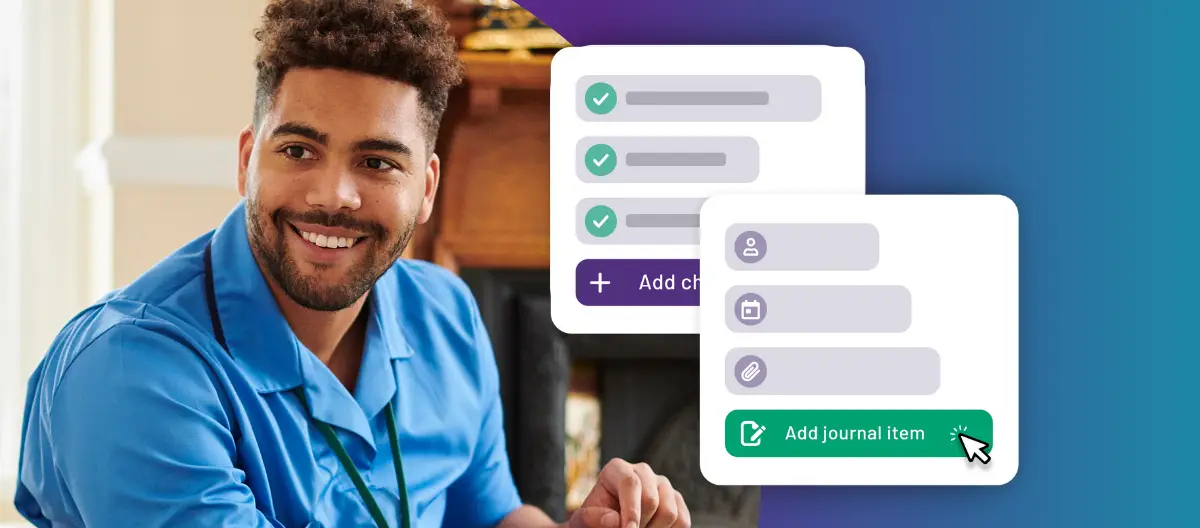‘Offline working’ enables the PASS care management app to function without a constant internet connection. This allows care providers to maintain access to essential care delivery information and record care activities in real time, even in areas with limited or no connectivity.
In this blog post, we’ll explore what this feature is, how it works, and how it can benefit your care service.

Table of Contents
Understanding the need for offline working
In social care, being able to provide care in different situations is crucial. A big part of this is being able to get to important information like care plans and medication schedules, no matter where you are or whether you have an internet connection. That’s where the offline working feature of the PASS app is most beneficial.
EXAMPLE:
Imagine a care worker visiting a client in a rural area with an unstable internet connection. Before leaving, they update the PASSforcare app with the client’s latest care plan.
Upon arrival, with no internet, the app automatically switches to offline mode, allowing the care worker to access the care plan and record their activities. Later, when they reconnect to the internet, the app syncs their updates seamlessly.
How does offline working benefit you?
Here are the key benefits of the offline working feature and how it empowers care providers to maintain care delivery, regardless of connectivity issues:
Access critical information anytime:
With offline working, care providers can access care plans and client details without an internet connection. This means uninterrupted care delivery, always.
Continued care documentation:
You can document care as it happens. Once you’re back online, the app syncs your data seamlessly. No extra work or hassle.
No compromise on quality:
Deliver consistent, high-quality care, irrespective of your location. This feature ensures your service standards remain high quality, everywhere.
Peace of mind for care providers:
Knowing you can access and record vital information offline brings a sense of security and confidence in your care delivery.
What happens to my data while I’m offline?
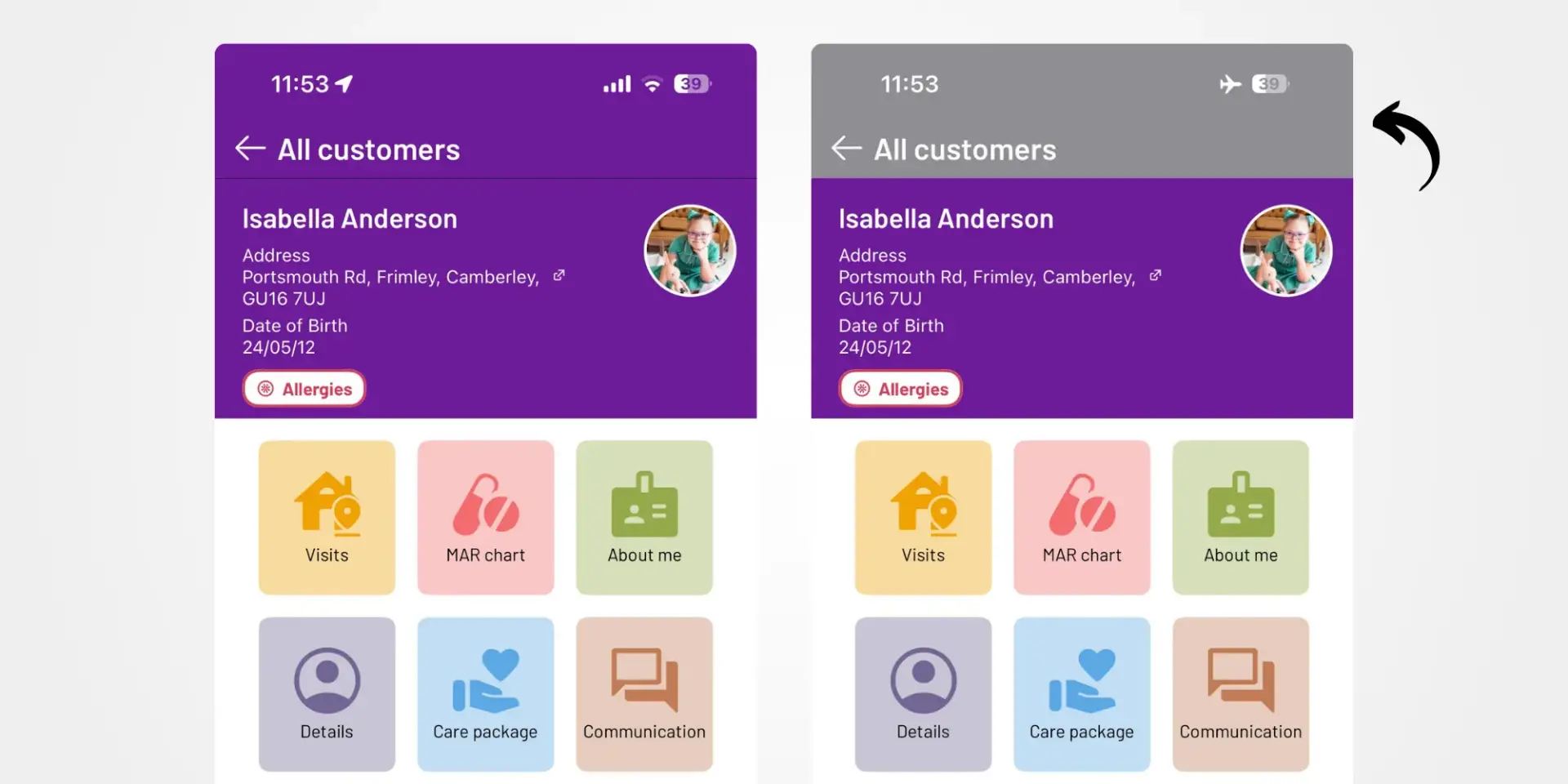
One of the most common questions we encounter about offline working is: “What happens to the data recorded during offline mode?”
It’s a valid concern, especially when dealing with sensitive health and care information. Here’s how PASS handles your data in offline mode:
Secure data storage:
While offline, any data you input into the app is securely stored on your device. The security protocols of PASS ensure that this data is as safe on your device as it would be on our servers.
Automatic syncing:
Once you regain internet connectivity, the app automatically syncs all the data recorded offline with our servers. This process is seamless and does not require any manual intervention.
Data integrity and consistency:
The syncing process ensures that all data is up-to-date and consistent across all devices. This means that any changes or additions made offline will be reflected across the system as soon as you’re back online.
No data loss:
The design of the offline working feature prioritises preventing data loss. Even in the rare event of an app crash or a device issue, the data stored offline remains intact until successfully synced with the server.
Learn more about offline working with PASS
Curious to learn more about how offline working can enhance your care services?
Contact PASS for a quick and insightful tour of our solution. Our team is ready to guide you through the features and answer any questions, ensuring you make the most of our innovative care management technology.