HELP CENTRE
Getting set up with openPASS
Published: 01 October, 2024

Jump to help article
How do I get set up for 24/7 access?
Ensure your care provider is using openPASS. If so, there will be a unique ID number on the care receiver’s file, which is printed in the home (see below).
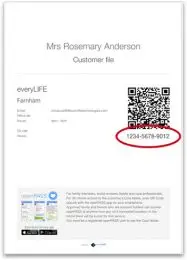
If this number is present, enquire with your care provider about 24/7 access to a care receiver’s notes.
The care provider will seek consent from the care receiver and, if approved, will send you an email invitation and more details. This may take some time to complete, depending on when the care provider is scheduled to see the care receiver. The care provider will also set up any payments that apply.
Follow the instructions on the email invite.
Enter your details and secret answer to gain access.
What to do if your provider is not set up for openPASS
If your care provider does not have openPASS, contact us at getmeopenpass@openpass.com and provide your name and the name of the care provider and we will reach out to them directly.
Can I access the care notes when I’m in the care receiver’s home?
Anyone who has access to the care receiver’s home and the care receiver’s file can get 30 minutes free access to the care receiver’s care records.
Download the mobile app for iOS or Android, sign in or create an account, then scan the QR code on the care receiver file.
If you do not have access to the care receiver’s home, you will need to enquire about 24/7 access to the care receiver’s information via their care provider.
The mobile apps are not currently set up to work for residential care.
What are the costs to use openPASS?
All pricing and payments with regards to 24/7 access to openPASS are handled by the care provider. Please contact them to discuss.
Our care receiver has appointed a power of attorney, what do we do?
Where a Health and Welfare Power of Attorney is in place, those with the relevant authority may give consent to openPASS users to view the care receiver’s care notes. You should ensure that the relevant legal documents are in place.
Help and support centre
Support
Learn the essentials of openPASS: what it is, how to check if your care provider is set up, security features, device compatibility, and the differences between the app and web versions. Plus, find support if needed.
You are here
Getting set up with openPASS
Set up 24/7 access, view care notes at home, understand any associated costs, and manage power of attorney access. This guide ensures smooth setup and secure communication with the care team.
Support
Discover how to sign in, view care receivers, access care notes (homecare and residential), review care plans, and explore care receiver information through the web version of openPASS.
Support
Get step-by-step instructions on downloading the app, creating an account, scanning QR codes, viewing care notes, managing bookings, sending messages, and handling multiple care receivers.
Support
Encountering issues? Learn how to resolve login problems, recover usernames or passwords, and meet device requirements. Understand what happens when a care period ends or access is no longer needed.
Back to PASS
openPASS is powered by PASS, a trusted platform that simplifies care planning, reporting, and scheduling. Discover how PASS ensures smooth communication and transparency in care management.

